Embedding Hub Interact on your WordPress website is quick and straightforward.
Step1: Add and activate WPCode Lite in the WP plugin.
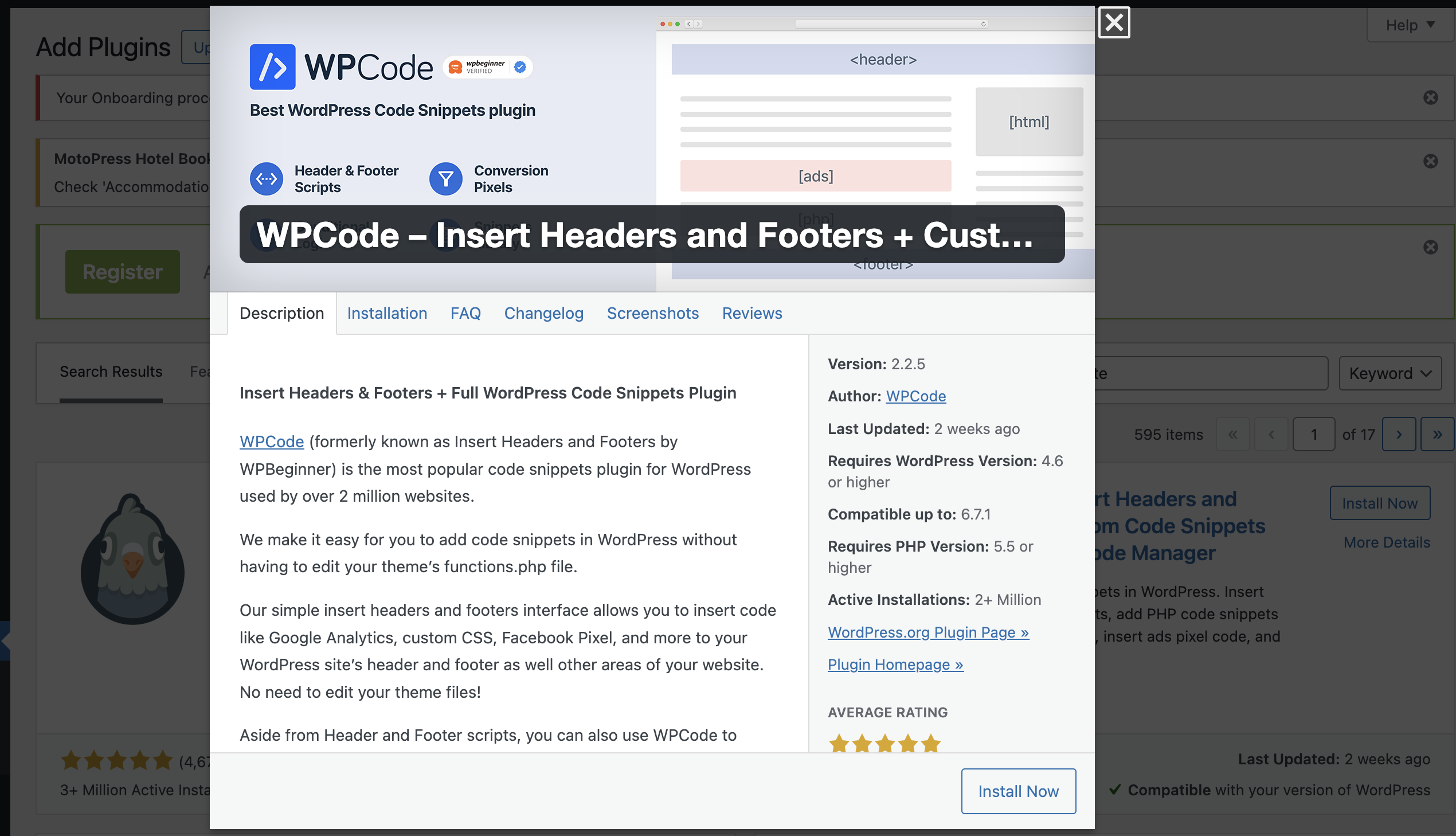
Step2: Click on Code Snippets, add a new code snippet, and choose to add your custom code.
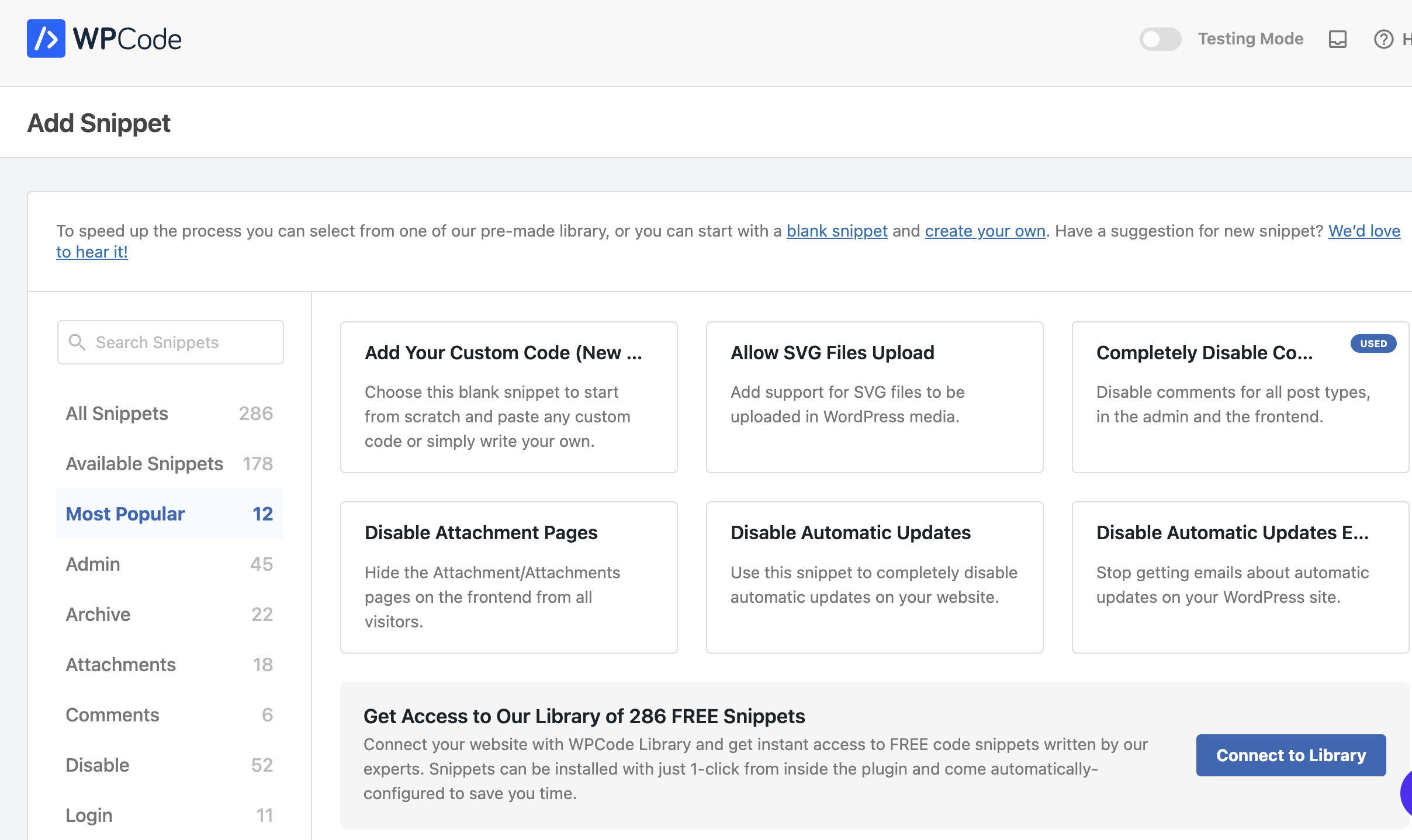
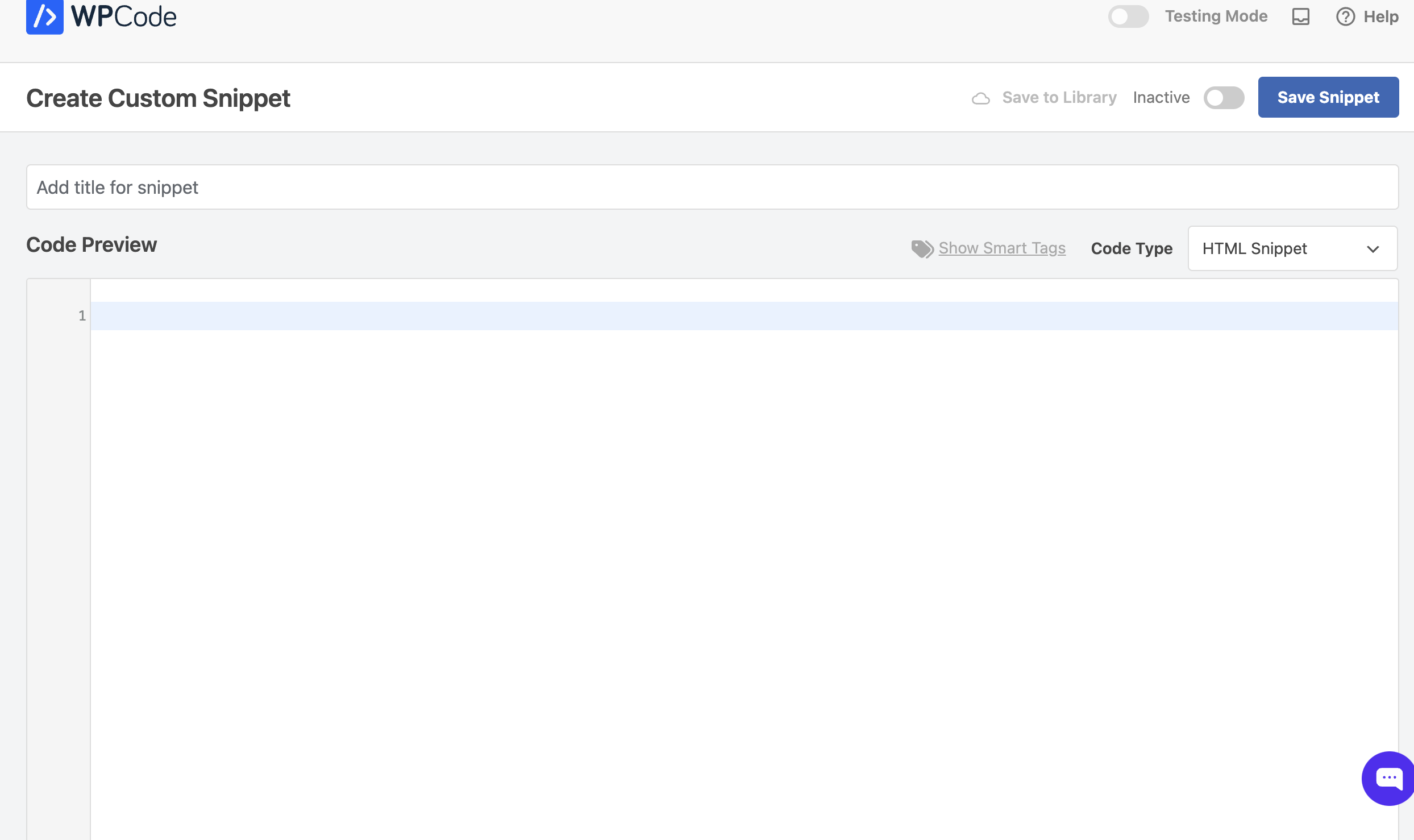
Step3:
- add title for the new snippet, eg: Hub Interact
- code type choose Javascript Snippet
- copy and insert Javascript code from Hub Interact to code preview
- delete line 1 and line 42 code
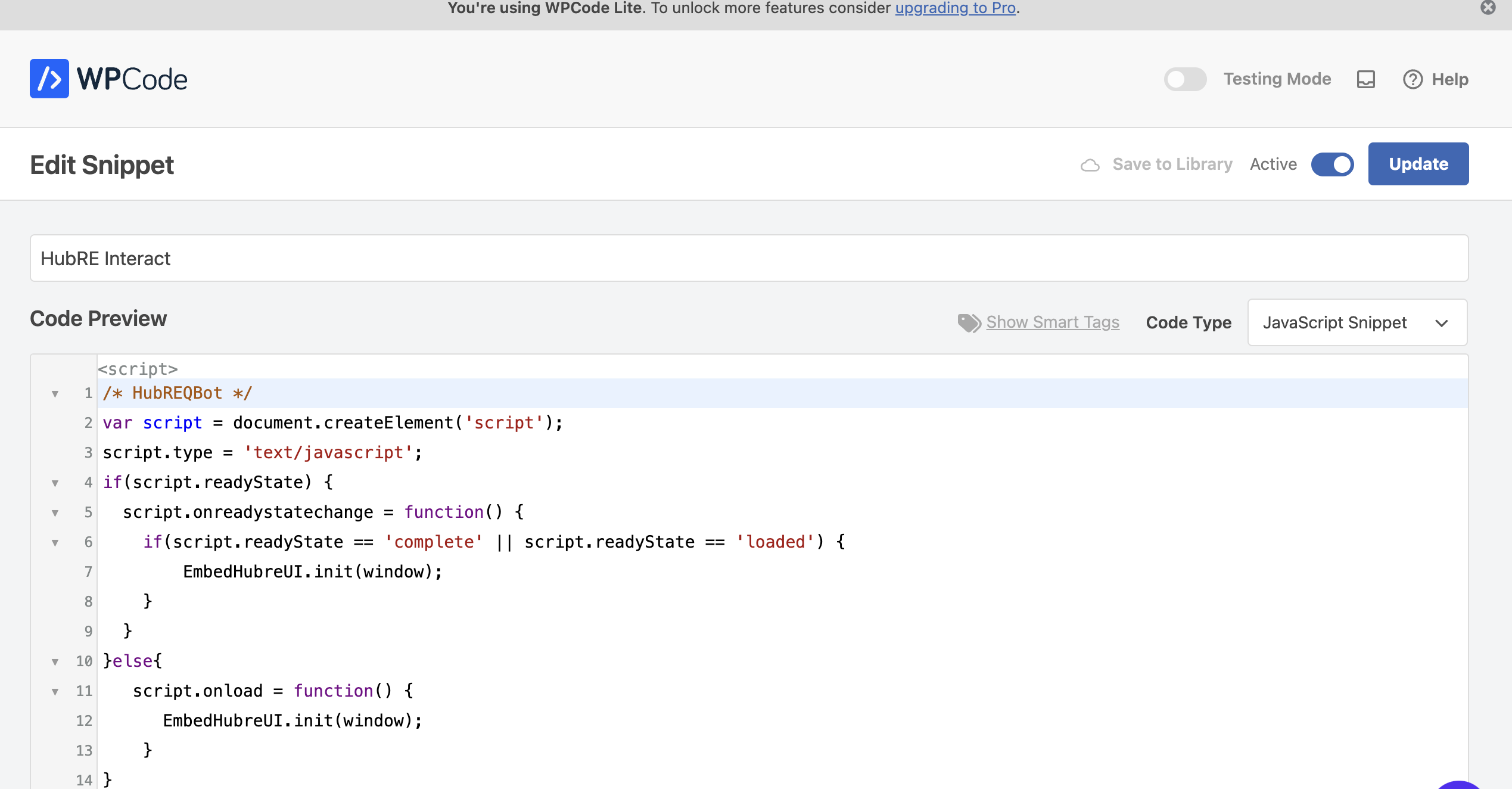
Step4: Choose Auto Insert and Any device type, and Save Snippet
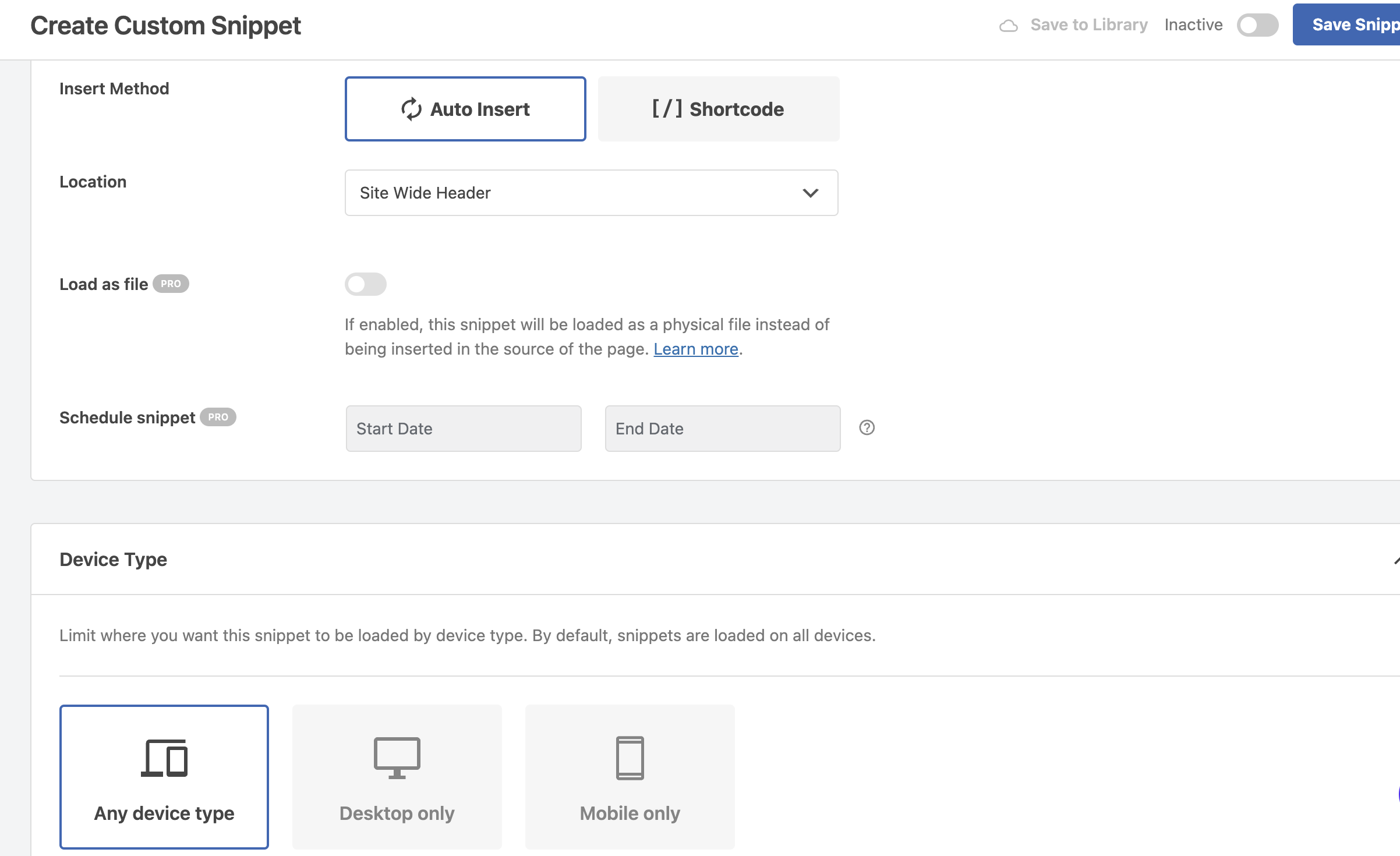
Step5: Back to All Snippets find your bot and change status to active.
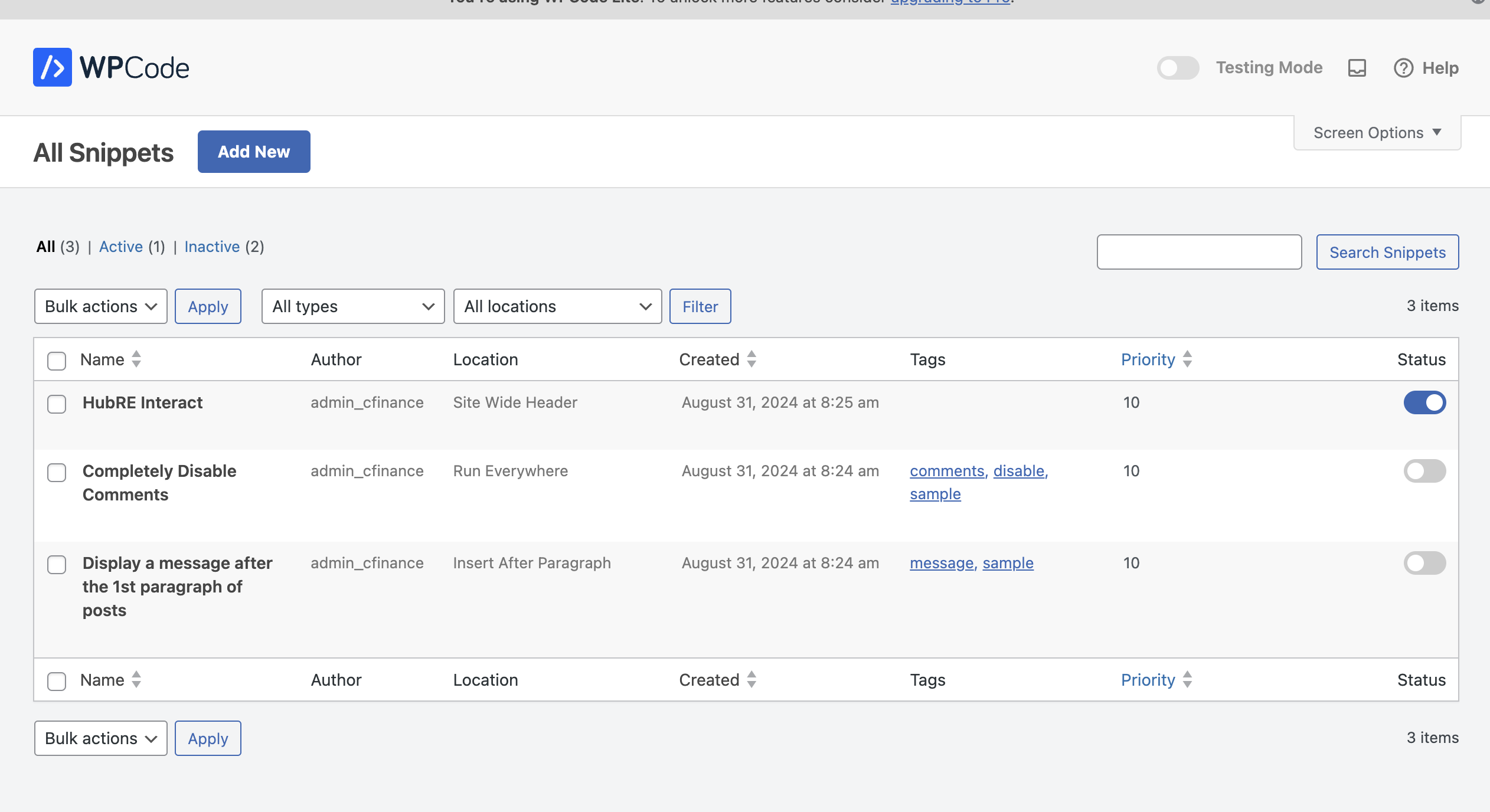
Publish your website, and Hub Interact will be seamlessly integrated, ready to enhance your user experience with intelligent, real-time interaction.
Well done ! 🎉😊
